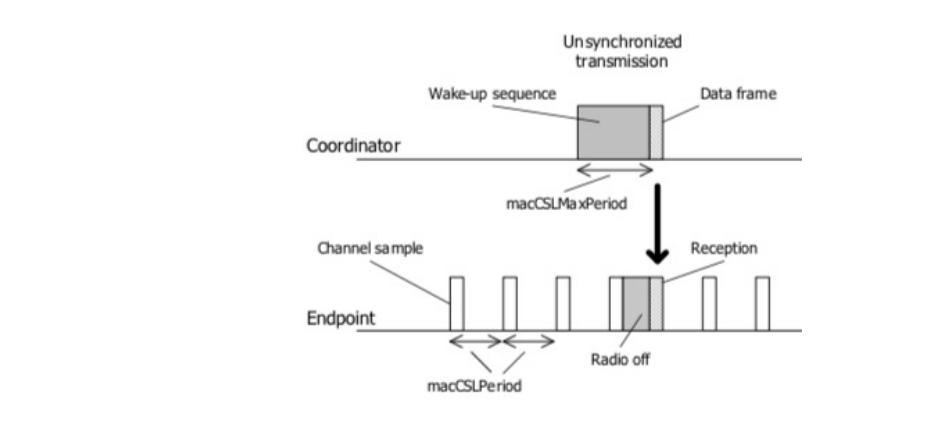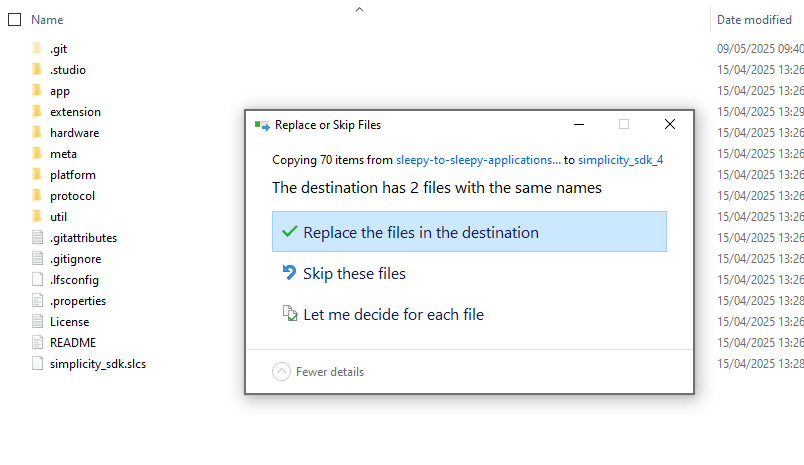Introduction
The Zigbee Sleepy-to-Sleepy (S2S) feature is the implementation of the IEEE 15.4 unsynchronized Coordinated Sample Listening (CSL) feature, as defined in the IEEE 802.15.4-2015 specification. Using two sleepy end devices, this feature allows one device to transmit using a preceding wake-up frame sequence, and a receiver to act on the wake-up frames to receive a final, coordinated payload
The following image demonstrates how an unsynchronized CSL transmission works with wake-up frames
Some important points
- S2S devices are not certifiable as Zigbee devices
- A S2S receiver cannot be woken-up by a standart Zigbee packet
- A S2S command using wake-up frame can be received by a standart Zigbee router when same network parameters are used
- When a S2S receiver receives a S2S command, it reboroadcasts this command using standart Zigbee format (No wake-up frame)
- No meshing is done on S2S network.
- Any ZCL packet sent by a S2S initiator will use a wake-up frame (group, on-off, etc)
Sometimes a S2S receiver needs to receive commands not only from a S2S transmitter but also from an nearby Zigbee network. Multi-network feature of our Zigbee stack is a way to achieve this requirement. In this tutorial, we are going to cover this need.
Prerequisites
A s37 file for BRD4194A implementing multi-network functionnality is available here. Don't forget to flash a bootloader.
What you need
-
SiSDK 2025.6.0 or newer installed on your machine.
-
Sleepy2Sleepy package associated to the SiSDK version used. This is an on-demand package. You need to ask SiliconLabs support to get this package.
Setup of S2S package
Once SiSDK 2025.6.0 or newer is installed on your machine
-
Close Simplicity Studio
-
Unzip the S2S package. It should contain a protocol folder. Copy this folder to the SiSDK folder. You will be asked if you want to overwrite existing file in SDK, select "Yes".
- Restart SimplicityStudio