Base Project Creation And Configuration
Project Creation
-
Plug-in your radio board + dev kit to your computer
-
Open
Simplicity Studio > File > New > Silicon Labs Project Wizard -
If your radio board was plugged in and GSDK installed, you should have all fields pre-filled.
Otherwise just customize the project base settings accordsing to your needs
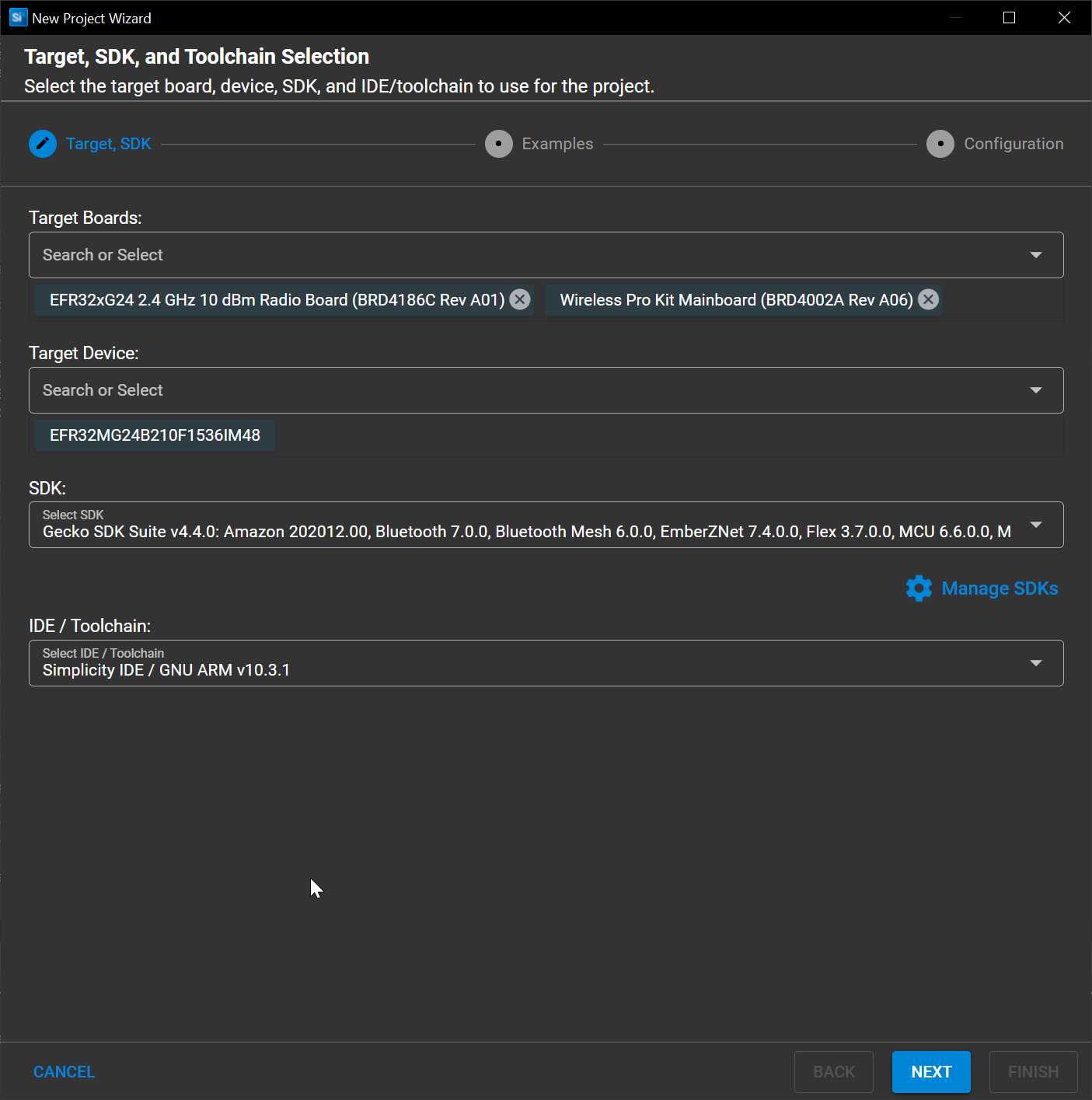
In this case we will be using a
BRD4186Cradio board -
On the subsequent screen select
Empty C ProjectThis will create a regular Silicon Labs SLCP based project with no RF support nor any hardware dependency
It will bring in the minimum required to get started with a radio board
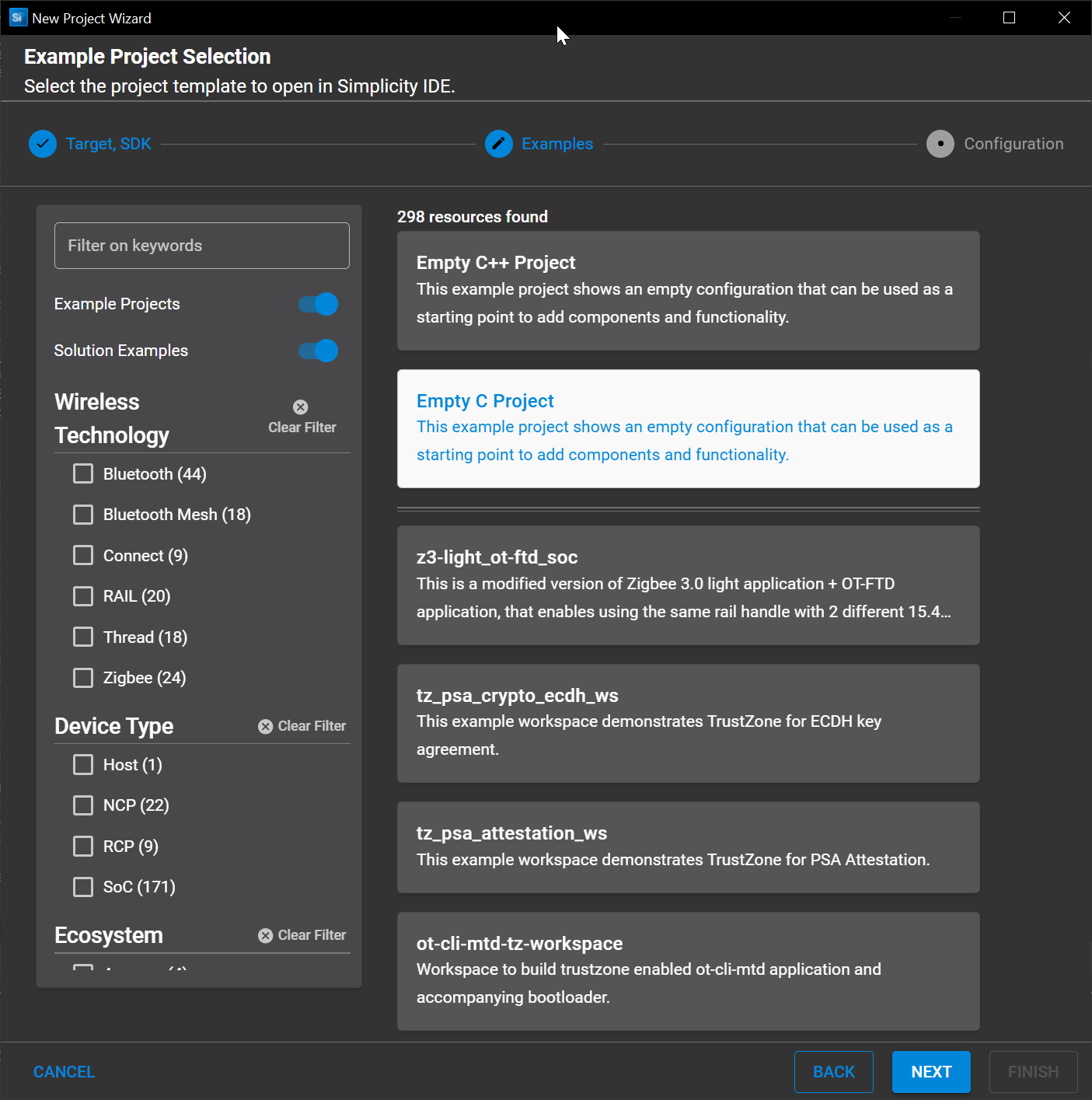
Click Next
-
Rename your project as you whish, ours will be
BRD4186_HFRCO_Calibration
If you wish to, you can also set your project to copy all sources from the Gecko SDK locally upon configuration
This allows for easier versioning but complexifies import/export
-
Click Finish to proceed with project creation