run DTM commands
- Launch YAT and open a new terminal from the File menu for your kit with the correct UART settings like described in this page
- alternatively other methods to send hexadecimal data can be used (Python for example)
- Then you can send commands as per bluetooth specification chapiter 7.8.28/7.8.29/7.8.30
For the below table remember commands start with 0x01 and following bytes are coded using the following scheme (OGF is upper 6 bits for the opcode coded in little endian)
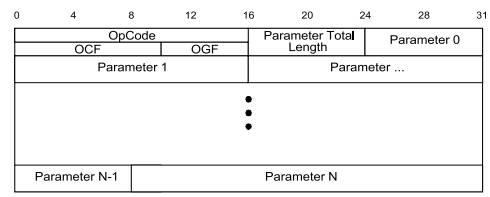
Here are some useful ones as example:
| test command | OCF | OGF | hex string | comments |
|---|---|---|---|---|
| reset | 0x03 | 0x03 | 01 03 0C 00 | |
| LE Transmit Test v2 | 0x34 | 0x08 | 01 34 20 04 00 25 00 01 | 4 parameters: channel is 0, data length is 25, type is PRBS9 and PHY is LE 1M |
| LE Test End | 0x1F | 0x08 | 01 1F 20 00 | |
| LE Transmit test v4 0dBm | 0x7B | 0x08 | 01 7B 20 08 00 25 00 01 00 00 00 00 | 8 parameters: channel is 0, data lenght is 25, payload is PRBS9, PHY is LE 1M, no CTE, CTE type AoA, swictng pattern is 0, antenna id is 0 and TX power is 0dBm |
Tests should always be ended by a LE test End to be able to send a new command.